|
难度表
※一次指定所有曲目的难度表。也可在下方分别指定每一曲的难度表
Difficulty Table
※Set the difficulty table for all stages at once. You can also set
the difficulty table for each stage respectively
난이도표
※전체 스테이지에 해당하는 난이도표를 일괄 설정합니다. 스테이지별로 다른 난이도표를 선택할 수도 있습니다.
|
|
|
组曲文件夹名
※每个组曲将以文件夹名加上数字后缀命名
Folder Name
※Each course will be named with this name followed by a number
폴더명
※이름을 지정하면 코스명은 그 뒤에 숫자가 붙은 형태가 됩니다.
|
|
|
组曲数量
※最多生成20组随机组曲
Course Count
※You can generate up to 20 courses at once
코스 개수
※한번에 20개까지 생성 가능합니다.
|
|
|
曲目
※一组可指定1~10曲
※将等级区间两侧留空表示不指定该曲
※只指定等级区间的一侧,表示只在该等级内随机抽取谱面(例:“☆7~”与“☆7~☆7”等效)
Stage
※You can set up to 10 stages for a course
※For a stage, if you leave both sides of the
level range blank, this stage will be ignored
※For a stage, if you set only one side of the level range, only patterns on this level will
be randomly picked (E.g. "☆7~" is equivalent to "☆7~☆7")
스테이지
※코스당 10스테이지까지 사용 가능합니다.
※레벨 상한과 하한을 모두 비워놓으면, 해당 스테이지는 무시합니다.
※상한과 하한 중 하나만 고르면, 해당 레벨에서만 선택합니다. (예: "☆7~"은 "☆7~☆7"과 같습니다)
|
|
难度表
Difficulty Table
난이도표
|
等级
Level
레벨
|
|
1st
|
|
~
|
|
2nd
|
|
~
|
|
3rd
|
|
~
|
|
4th
|
|
~
|
|
5th
|
|
~
|
|
6th
|
|
~
|
|
7th
|
|
~
|
|
8th
|
|
~
|
|
9th
|
|
~
|
|
10th
|
|
~
|
|
能量槽类型
※段位认定使用LR2能量槽
Gauge Type
게이지 타입
|
LR2
7KEYS
5KEYS
9KEYS
24KEYS
|
以ModernChic和LITONE5两套皮肤为例:
1) ModernChic
用文本编辑器打开skin\ModernChic\Select\lua\cource.lua
(cource为误拼,请注意),将用于显示组曲内曲目列表的代码转为注释。
在ModernChic Select 2.1版中该部分代码位于第101—109行、第132—156行。
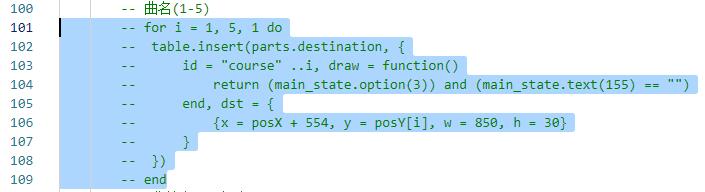
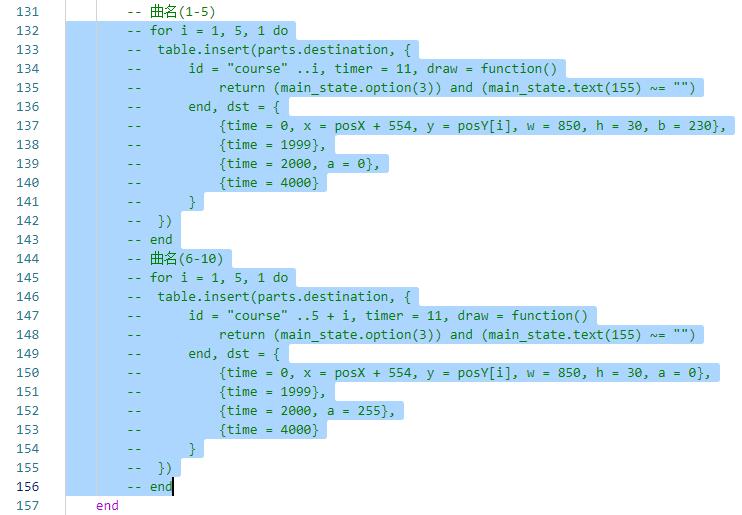
对于其它基于Lua的皮肤,也可按照类似思路修改。
2) LITONE5
用文本编辑器打开skin\LITONE5\Select\csv\select.csv ,将组曲曲目列表文字的alpha值改为0。
在LITONE5 1.2.1中该部分代码位于第471、472、474、475、477、478、480、481、483、484行。
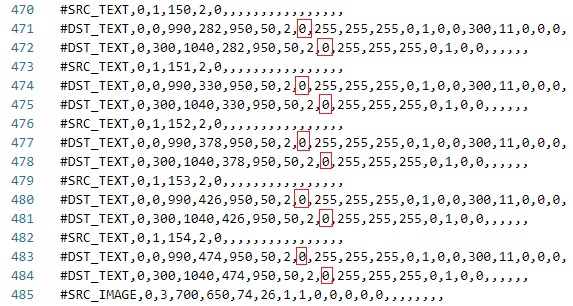
具体定义请参见此处,对于其它基于CSV的皮肤,也可按照类似思路修改。
修改后的ModernChicSelect-2.1和LITONE5 1.2.1的相关文件可从此处获得,覆盖前请确保使用的皮肤版本正确,并做好对应文件备份。
ModernChic and LITONE5 are used as examples.
1) ModernChic
Open skin\ModernChic\Select\lua\cource.lua (Note that "cource" is a typo) with a text editor and
comment the code used to display the tracklist.
In ModernChicSelect-2.1, the code is at lines 101-109 and 132-156.
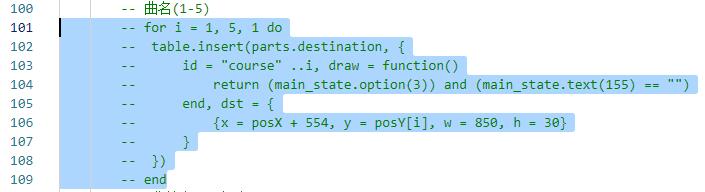
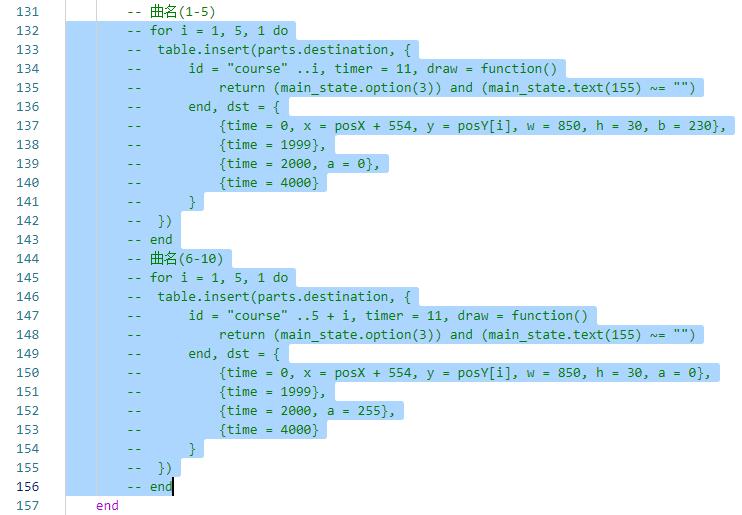
Other Lua-based skins can be modified in a similar way.
2) LITONE5
Open skin\LITONE5\Select\csv\select.csv with a text editor and set the tracklist's alpha value to
0.
In LITONE5 1.2.1, the code is at lines 471, 472, 474, 475, 477, 478, 480, 481, 483 and 484.
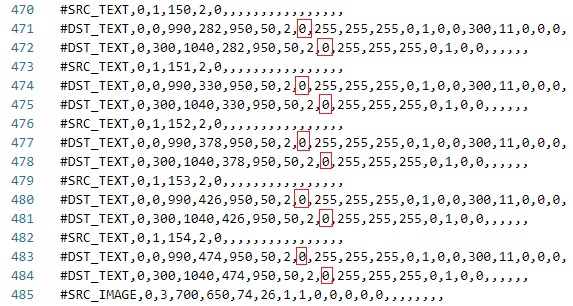
See here for detailed definitions. Other
CSV-based skins can be modified in a similar way.
The modified files for ModernChicSelect-2.1 and LITONE5 1.2.1 are available here. Make sure
the skin version is correct, and make a backup before overwriting.
ModernChic과 LITONE5에서의 예시입니다.
1) ModernChic
텍스트 에디터에서 skin\ModernChic\Select\lua\cource.lua 를 열고 ("cource" 오타가 맞습니다) 트랙리스트를 보여주는 부분을 주석 처리합니다.
ModernChicSelect-2.1에서는 101-109 및 132-156번째 줄입니다.
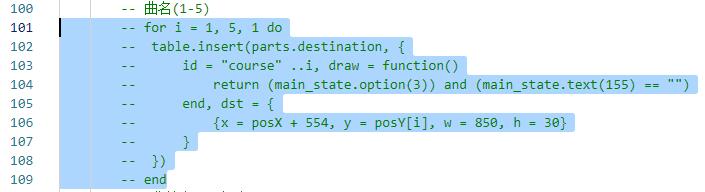
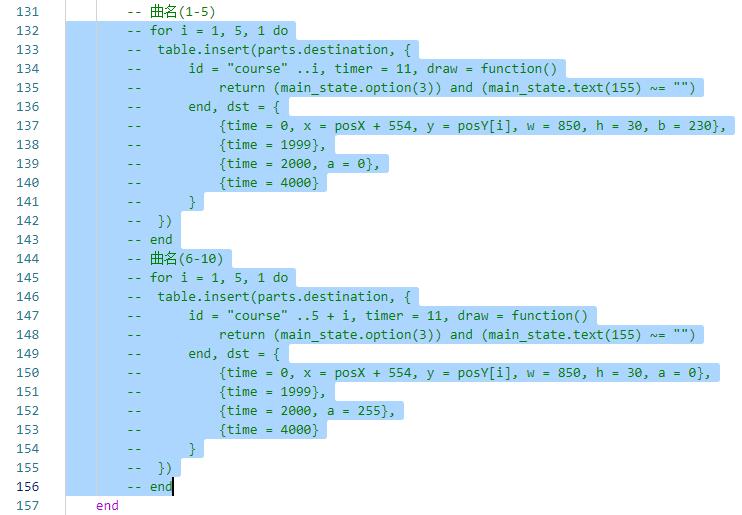
다른 Lua기반 스킨도 방식은 동일합니다.
2) LITONE5
텍스트 에디터에서 skin\LITONE5\Select\csv\select.csv 를 트랙리스트의 alpha 값을 0으로 지정합니다.
LITONE5 1.2.1에서는 471, 472, 474, 475, 477, 478, 480, 481, 483 및 484번째 줄입니다.
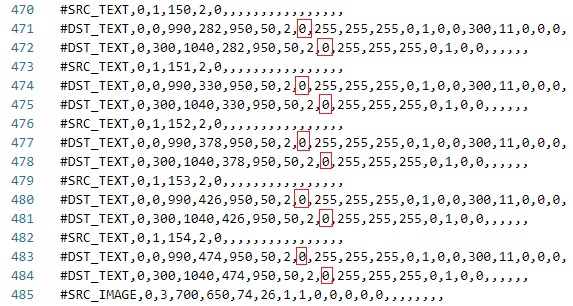
자세한 정의는 여기를 참고하세요. 다른 CSV기반 스킨도 방식은 동일합니다.
미리 수정된 ModernChicSelect-2.1 및 LITONE5 1.2.1 용 파일은 여기서 받으실 수 있습니다. 스킨 버전이 맞는지 확인하시고, 덮어쓰기 전에 백업하세요.